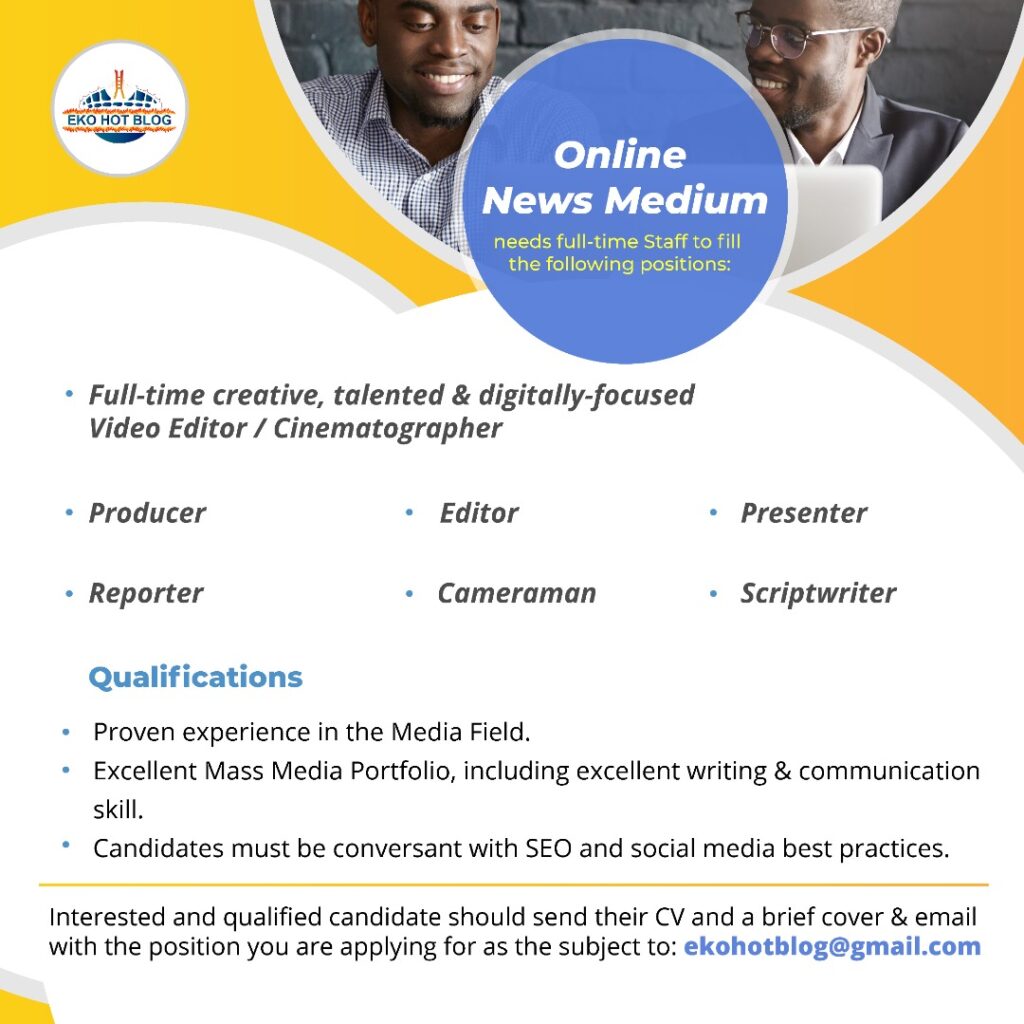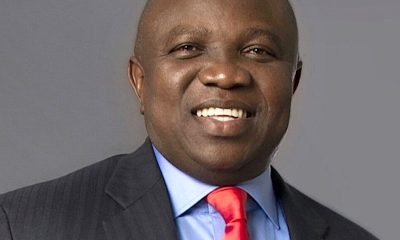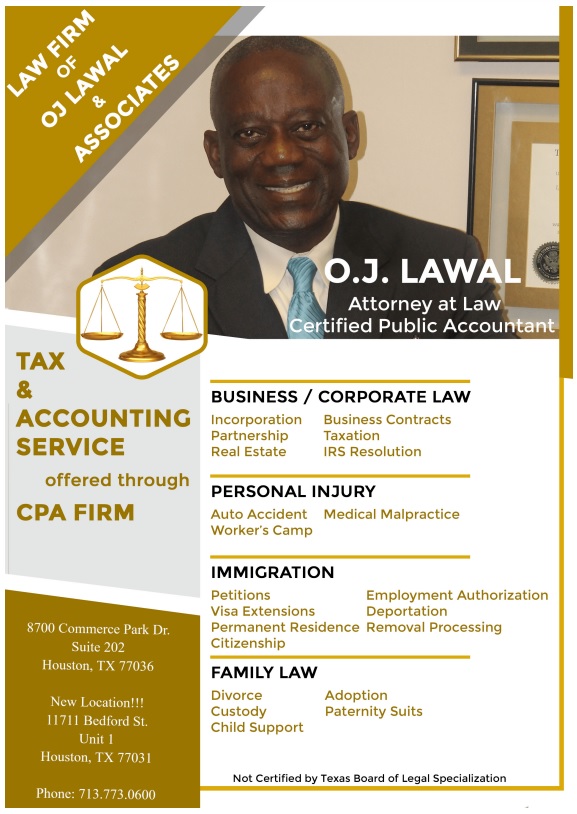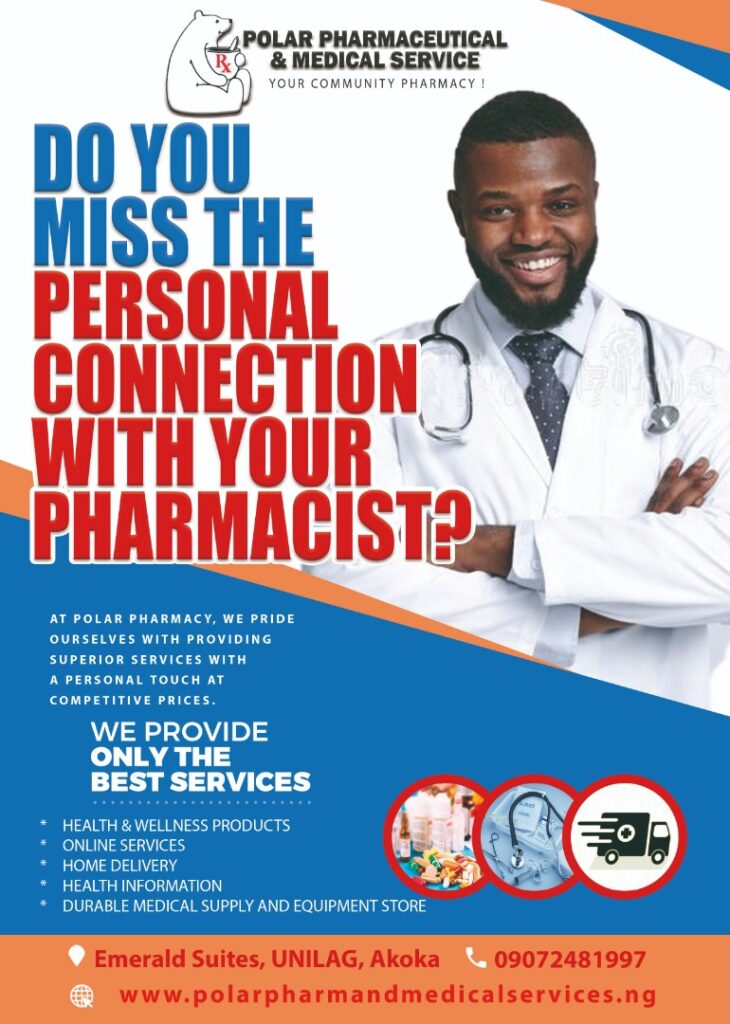Tech
How To Block Calls From Private Numbers: 5 Easy Steps (Android And iPhone)

A private or unknown number may have been spamming your phone, giving you these annoying calls from time to time.
Some have tried to get rid of it, but all to no avail. Well, there is actually a very easy way to get rid of spam calls from private numbers.
EDITOR’S PICK:
-
SCAM ALERT: 4 Ways Your Bank Account Can Be Hacked By Internet Fraudsters
-
7 Best Spy Apps To Catch A Cheating Partner
-
5 Weirdest Cars You Would Not Believe Actually Exist
So, in this article on EKO HOT BLOG, in 5 steps we would be looking at how to block calls from private numbers.
For Android users, there are different steps depending on the phone manufacturer. In the Phone app, tap More to access the call settings, then tap Do Not Disturb at the bottom.
Thn tap on “Auto Reject Lists” and then on the “Unknown” option and calls from that unknown person will be blocked.
If you are having trouble blocking it using the above steps, download an app called Extreme Call Blocker and you are good to go.
1. Open the dialer app on your phone

2. Select the three dot menu icon in the top right
3. Select Settings
4. Tap on Block numbers
5. Toggle on Block unknown/private numbers
FURTHER READING
-
3 Warning Signs Of Diabetes You Must Never Overlook
-
Drivers: 5 Mistakes You Must Never Make While Driving An Automatic Car
-
Revealed: How To Get Back Your Money From Scammers (6 Easy Steps)
For iPhone users, go to Settings, enable Manual Do Not Disturb, and select Allow Calls Only from your contact list. You can also block repeated calls from the same unknown number.
Click to watch our video of the week
Advertise or Publish a Story on EkoHot Blog:
Kindly contact us at ekohotblog@gmail.com. Breaking stories should be sent to the above email and substantiated with pictorial evidence.
Citizen journalists will receive a token as data incentive.
Call or Whatsapp: 0803 561 7233, 0703 414 5611