
Lagos State Police Command spokesman, SP Benjamin Hundeyin
Eko Hot Blog reports that the Lagos State Police Command has alerted the public on the need to activate SIM lock.
In a social media post on Friday, the command’s spokesperson, SP Benjamin Hundeyin, explained how phone thieves discard stolen phones and mysteriously gain access to bank accounts to empty the owners’ savings.
Hundeyin said the police in Lagos recently arrested a syndicate notorious for that kind of theft.
The police spokesperson noted that the only SIM cards the syndicate never succeeded with were ones with SIM lock.
SIM Card lock
He, therefore, urged Nigerians to activate their SIM lock as soon as possible to protect their savings.
“Do you have SIM lock? @LagosPoliceNG recently arrested a syndicate. They pick phones, take out the SIM cards and discard the phones. Using the SIM cards on another phone, they use bank USSD to buy airtime for ‘Self’ as this usually does not require PIN,” Hundeyin said on Twitter.
“Your bank debit alert follows and then they proceed to empty your account one way or the other. The only SIM cards the syndicate never succeeded with were ones with SIM lock. Activate your SIM lock today!”
HOW DOES SIM LOCK PROTECT YOU?
Phone thieves usually turn off their victims’ phones immediately after the theft. When a SIM card with SIM lock goes off, it is automatically locked. So, the next time the thieves insert the SIM card in another phone, they will be faced with a SIM lock that allows only three attempts and no way to bypass without the correct four-digit pin.
If the thieves go ahead to use the three tries, the SIM card will be automatically blocked and will require the personal unblocking key (PUK) number to be unblocked.
With no access to these details, the thieves cannot have access to the SIM card, thus stopping them from using the extremely vulnerable bank USSD system to steal your money.
HOW TO ACTIVATE SIM LOCK ON ANDROID
1. Go to Settings.
2. Tap ‘Security’ or any variation of it that your smartphone has.
3. If you can’t see ‘SIM card lock’, click on the ‘Advanced’ or ‘Other Security Settings’ menu as peculiar to your phone.
4. Then, tap ‘SIM card lock’ or ‘Set up SIM card lock’.
5. Toggle the ‘Lock SIM card’ menu to on to activate it.
6. Enter your default pin or current pin (if you’re no first-time user) in the provided space and the lock will turn on.
7. Now, you will have to enter the four-digit pin every time you turn on your phone. Stressful, but worth it.
HOW TO ACTIVATE SIM LOCK ON iOS
1. Go to Settings > Cellular > SIM PIN. If you have an iPad, go to Settings > Mobile Data > SIM PIN.
2. Turn on your SIM PIN or turn it off.
3. If asked, enter your SIM PIN. If you’ve never used one, enter the default SIM PIN from your carrier. If you don’t know the default SIM PIN, don’t try to guess it. Check your SIM provider’s customer service page or the documents that came with your wireless plan. Or you can contact the customer service.
4. Tap Done.
5. Then, every time you restart your device or remove the SIM card, your SIM card will automatically lock and you’ll see “Locked SIM” in the status bar.
Click to watch our video of the week:
7 Everyday Habits That Are Silently Strengthening Your Heart. Early sleep and home-cooked meals silently…
Hibiscus tea (Zobo) naturally lowers blood pressure with powerful antioxidants. Unsweetened Zobo is best…
Content Strategist Needed at Pulse Picks. Role demands creative leadership, market knowledge, and content performance…