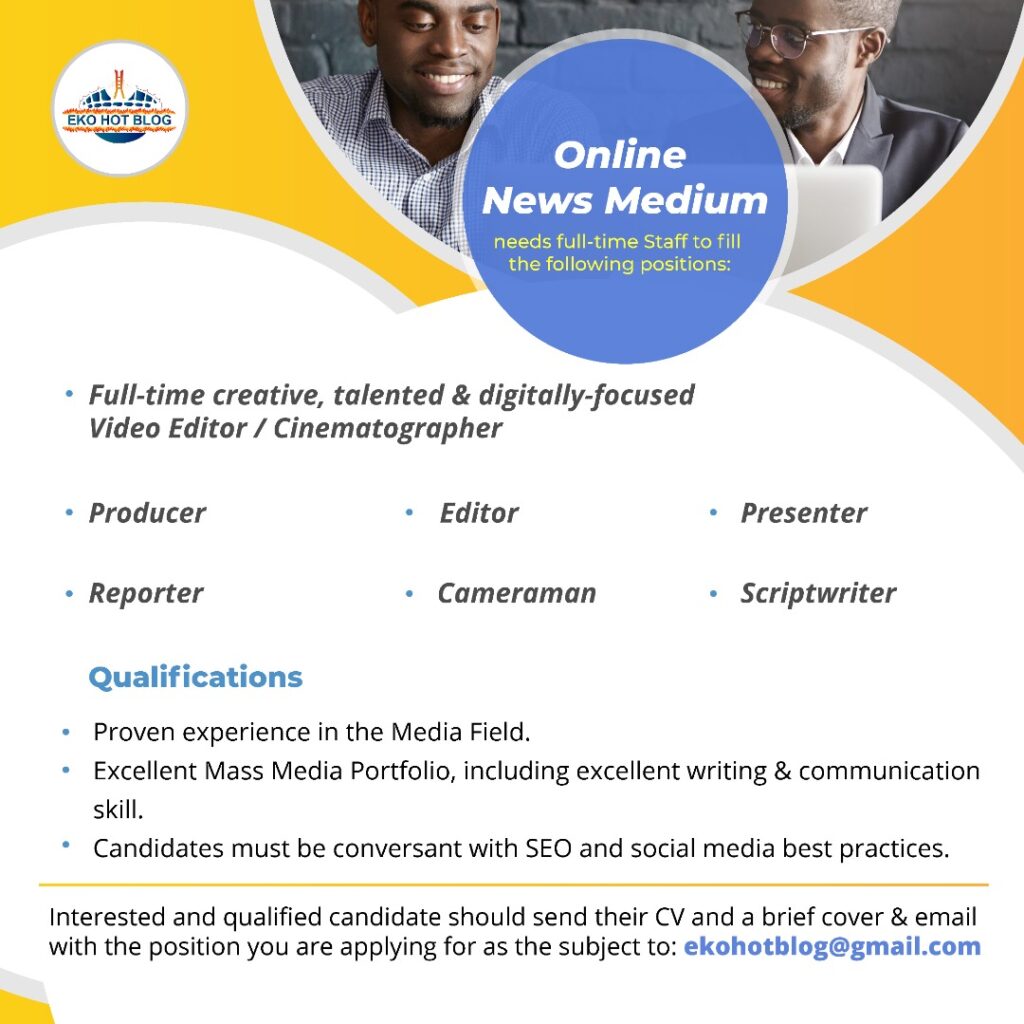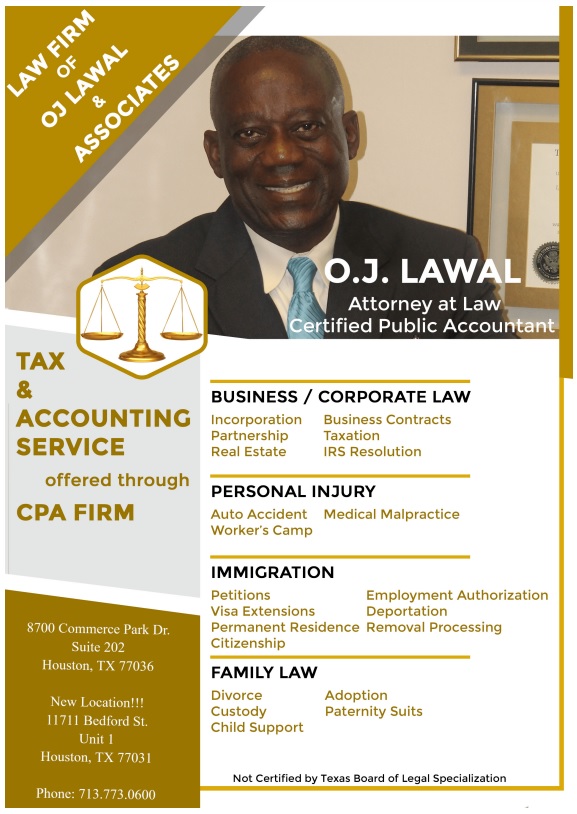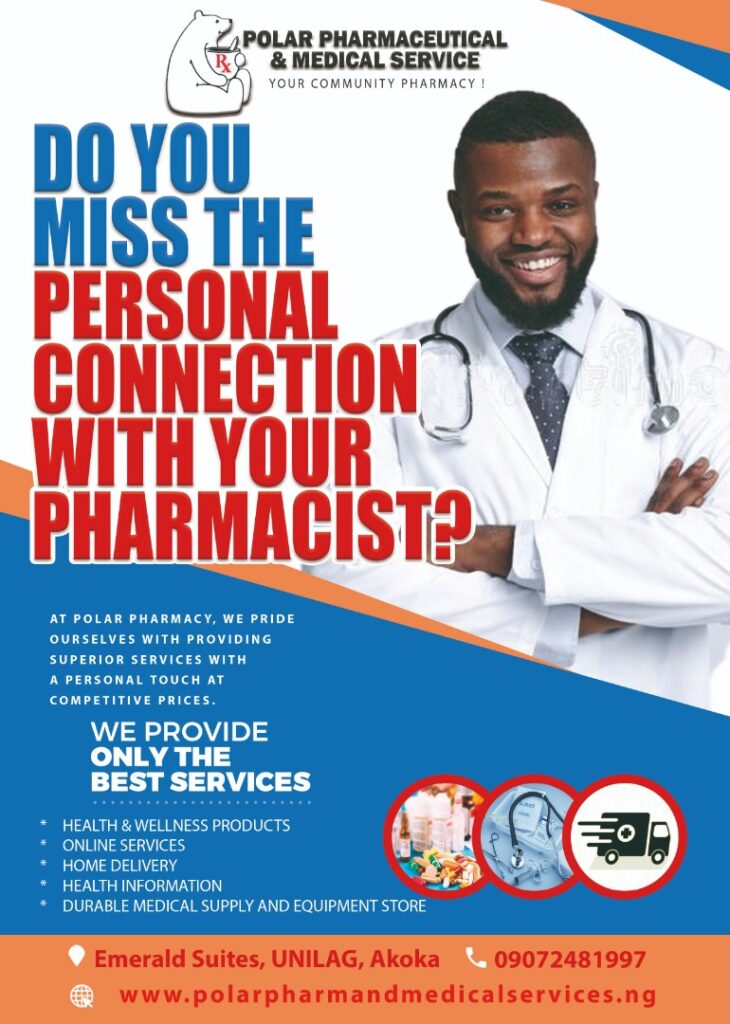Tech
Can Windows Defender Really Protect Your PC From Virus? Here Are 5 Things You Should know

Windows Defender, Microsoft’s built-in antivirus software, has been a part of the Windows operating system for years. Despite being a free and default antivirus tool, many PC users still question its ability to provide adequate protection against viruses. So, can Windows Defender really protect your PC from viruses?
In this article, on Eko Hot Blog we will take a closer look at Windows Defender and discuss five things you should know about its capabilities.
1. Windows Defender uses real-time protection
One of the most significant advantages of Windows Defender is that it provides real-time protection. This means that as soon as a threat is detected, Windows Defender takes immediate action to quarantine or remove it. The real-time protection is enabled by default and runs continuously in the background, scanning all files and applications for any signs of threats.
EDITOR’S PICKS
-
Akpabio Woos Labour Party, NNPP As Senate Presidential Candidate Campaign Heats Up
-
APC Urges Court To Dismiss PDP’s Request For Televised Tribunal Proceedings
-
NIS’s Fight Against Passport Corruption: 8 Officers Sacked, 80 On Trial
2. Windows Defender has a robust malware detection engine
Windows Defender’s malware detection engine is based on machine learning algorithms that can detect and remove various types of malware, including viruses, Trojan horses, and spyware. In addition to the regular database updates, Windows Defender also uses cloud-based protection, which allows the software to identify and block new and emerging threats quickly.
3. Windows Defender has limited features compared to other antivirus tools
While Windows Defender provides essential antivirus protection, it does lack some advanced features available in other antivirus software. For example, it does not include email scanning, firewall protection, or parental controls. However, if you need additional features, you can always upgrade to a premium version of another antivirus solution or supplement Windows Defender with a third-party tool.
4. Windows Defender may not protect against the latest threats
Since Windows Defender relies on periodic updates for its virus definitions, there is inevitably some lag time when it comes to detecting the latest threats. While Microsoft is continually working to improve the software’s virus definitions, more sophisticated viruses can potentially slip through the cracks.
5. Windows Defender is only one component of a comprehensive security strategy
While Windows Defender can provide a good baseline of antivirus protection, it is only one component of a comprehensive security strategy. It is essential to combine Windows Defender with safe browsing practices, regular software updates, and the use of additional security tools like firewalls and VPNs for maximum protection.
FURTHER READING
-
Obasanjo Warns Against Failure To Achieve Nigeria’s Full Potential
-
‘Tinubu Can Govern Nigeria From Russia After Inauguration’ – APC Chieftain
-
Atiku Sends Warm Wishes To Governor Adeleke On His Remarkable 63rd Birthday
In conclusion, while Windows Defender does provide adequate antivirus protection, its effectiveness may vary depending on the type of malware threat. It is essential to keep in mind that Windows Defender should not be the only line of defense against viruses and other online threats. By taking a multifaceted approach to your PC’s security, you can help ensure that your data and identity remain protected.
Click to watch our video of the week
Advertise or Publish a Story on EkoHot Blog:
Kindly contact us at [email protected]. Breaking stories should be sent to the above email and substantiated with pictorial evidence.
Citizen journalists will receive a token as data incentive.
Call or Whatsapp: 0803 561 7233, 0703 414 5611