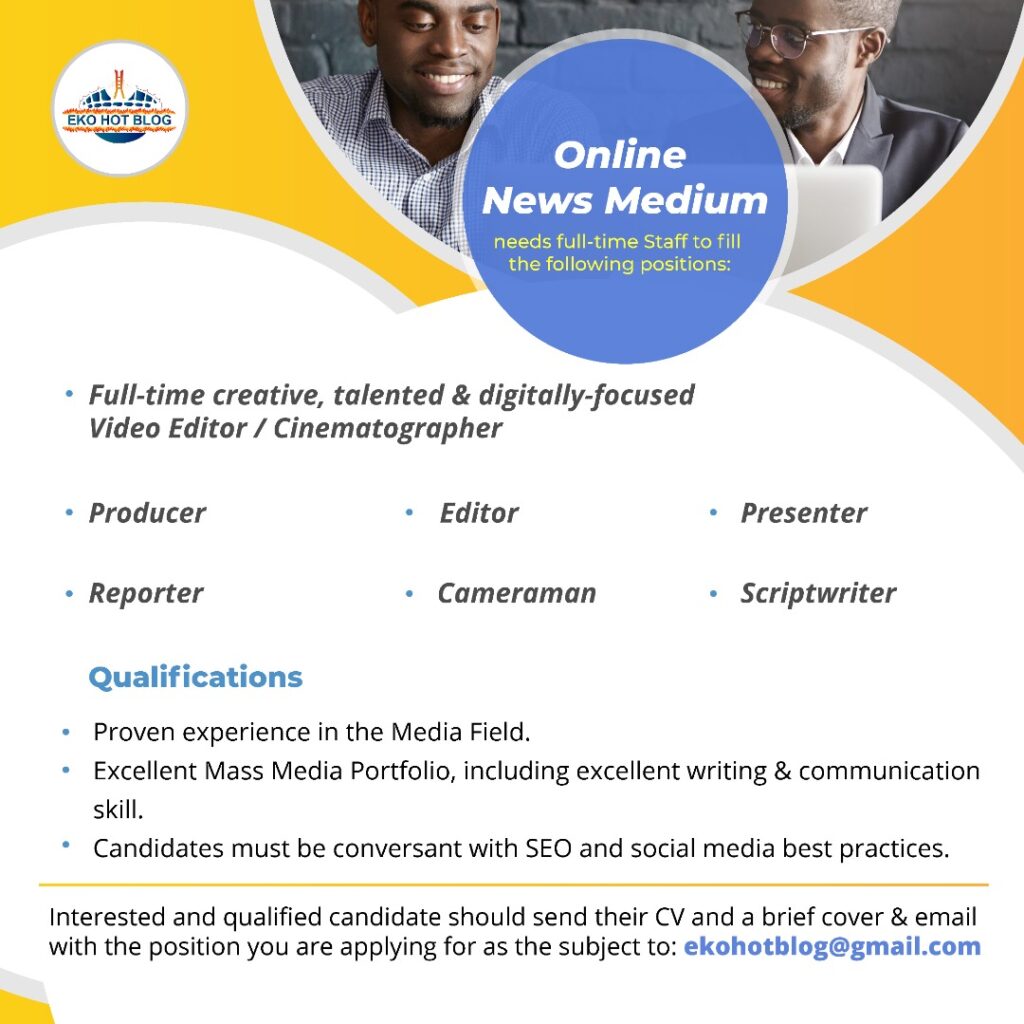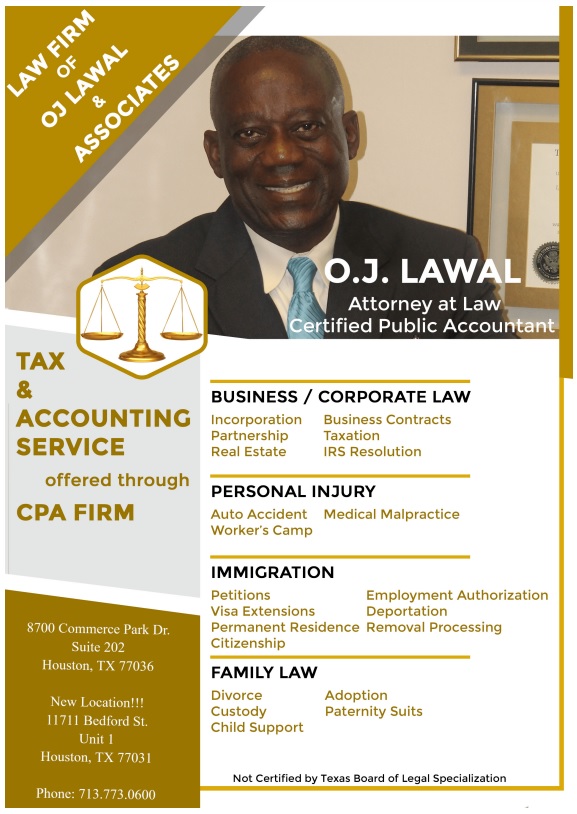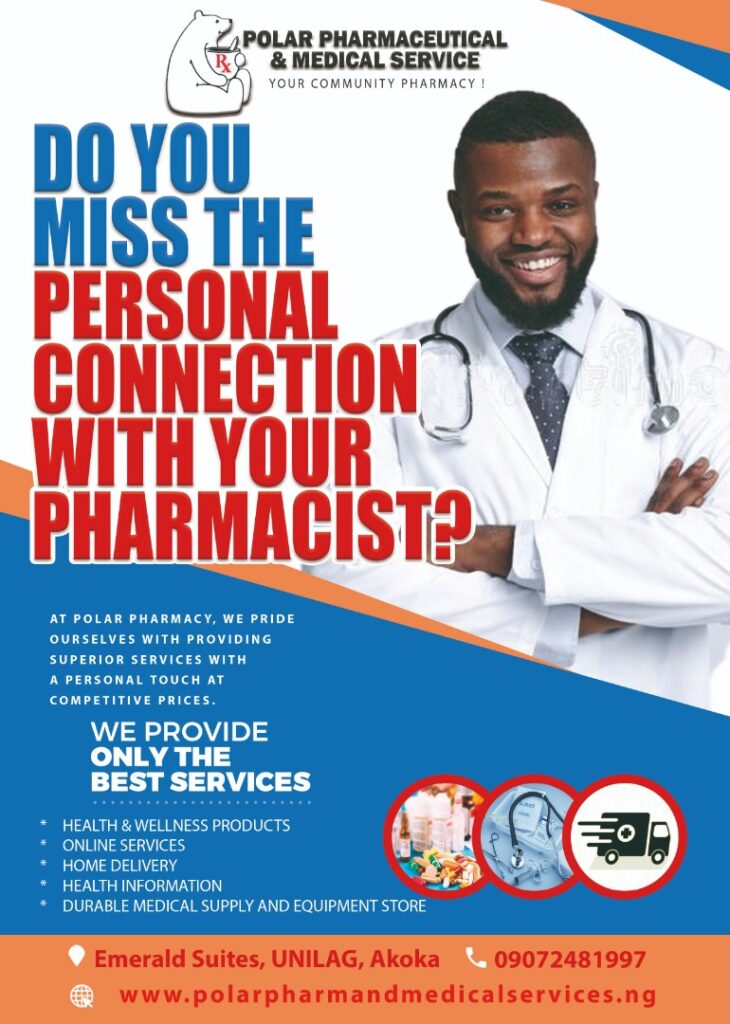Tech
3 Reasons Your Phone Freezes Frequently And How To Stop It

One of the greatest innovations ever is the smartphone, with its numerous functions and operating systems, which enable individuals to complete their tasks more efficiently and swiftly.
Despite its extraordinary talent and ability to handle multiple tasks at once, it is prone to several issues that can hinder it or even cause it to hang. It is neither enjoyable nor fulfilling to have your phone hang up on you.
EDITOR’S PICKS
-
SCAM ALERT: 4 Ways Your Bank Account Can Be Hacked By Internet Fraudsters
-
7 Best Spy Apps To Catch A Cheating Partner
-
5 Weirdest Cars You Would Not Believe Actually Exist
This is because using a phone that regularly freezes up when attempting to perform a task is more frustrating and time-consuming.
So, in this article on EKO HOT BLOG, we would be looking at some reasons your phone freezes frequently, and how to make it run smoothly.
1. The phone’s limited RAM capacity
Files that are currently being worked on are stored in this unit of volatile memory if RAM is low. The amount of “random access memory” has a direct impact on how well a phone performs (RAM).
Less RAM translates into a CPU that processes data more slowly on a phone. Since all smartphones have some sort of internal memory, when it is full, the device will begin to freeze.
Erase the files that contain undesirable material to get rid of them quickly. By deleting unnecessary apps and cleaning the browser’s cache, memory space can be made available on the phone.
2. Overheating from heavy use, particularly during charging
When used for extended durations for tasks like online browsing, phone calls, and video playing, phones get uncomfortably warm. The battery life of the phone could be harmed. Don’t use your phone for prolonged periods if you don’t want it to get too hot.
3. Outdated software or systems
Don’t disregard your phone’s weekly or monthly notifications to install updates when the OS or system software is out of current; doing so can enhance performance.
FURTHER READING
-
3 Warning Signs Of Diabetes You Must Never Overlook
-
Drivers: 5 Mistakes You Must Never Make While Driving An Automatic Car
-
Revealed: How To Get Back Your Money From Scammers (6 Easy Steps)
Smartphone operating systems are made to need frequent updates.
Click to watch our video of the week
Advertise or Publish a Story on EkoHot Blog:
Kindly contact us at [email protected]. Breaking stories should be sent to the above email and substantiated with pictorial evidence.
Citizen journalists will receive a token as data incentive.
Call or Whatsapp: 0803 561 7233, 0703 414 5611