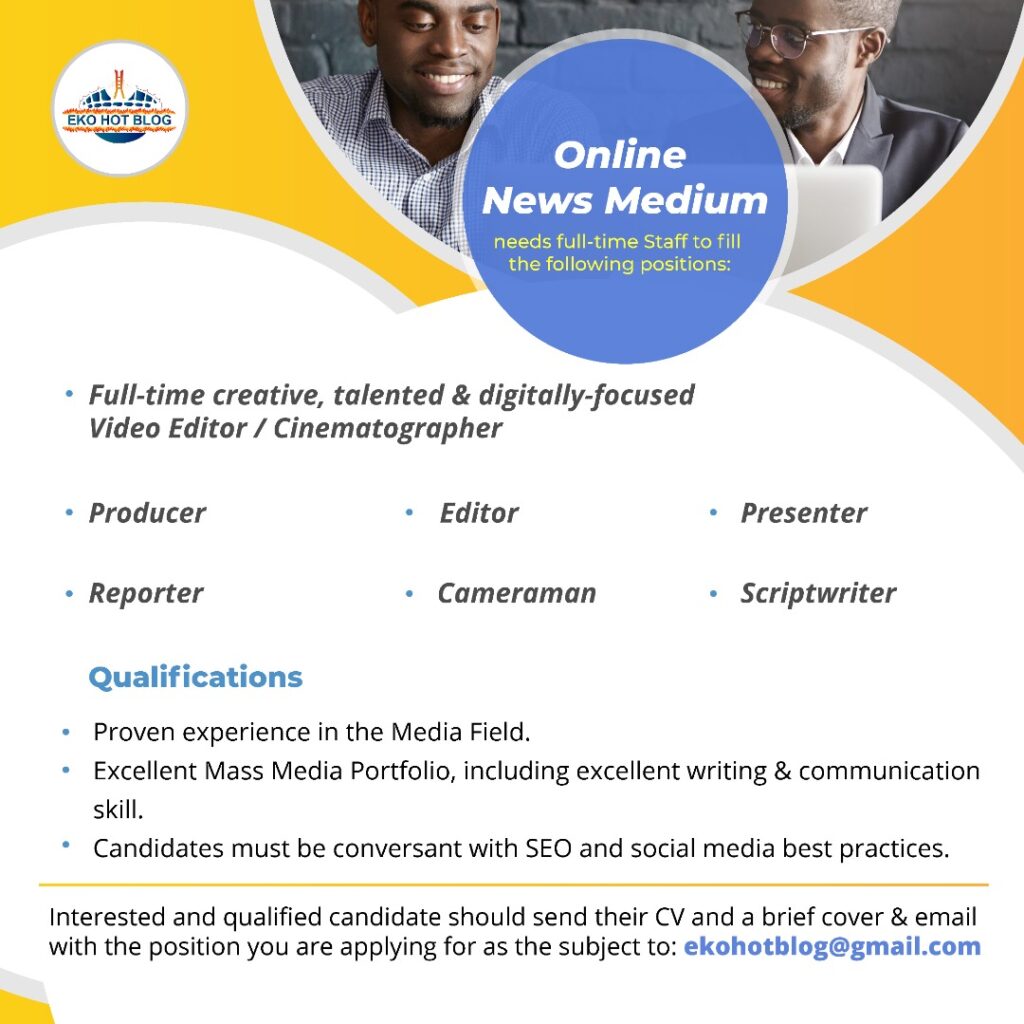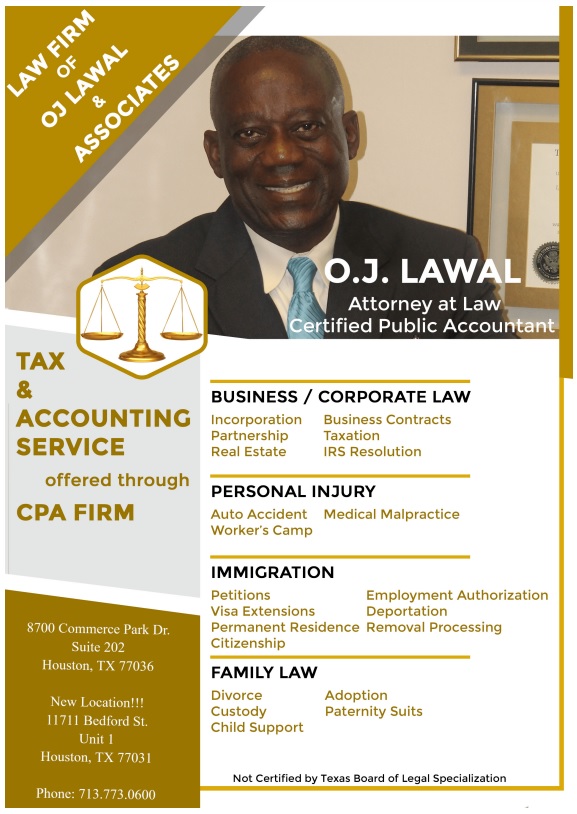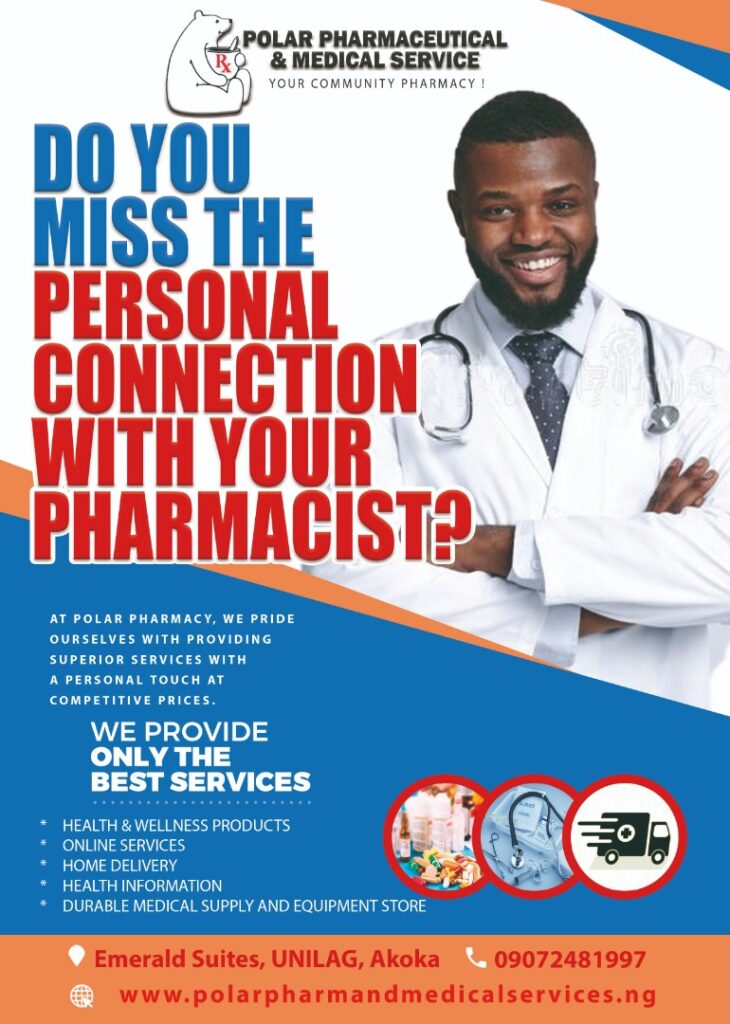Tech
5 Simple Ways You Can Protect Your Phone From Virus

Smartphones are handy electronic devices that make daily activities easier. These devices can sometimes be vulnerable when the right procedures are not adopted, hence, smartphone users need to be aware of the various security issues that are essential for the effective management of their phones.
More importantly, it is crucial to learn how to protect one’s phone from malicious programs that might compromise its security.
EDITOR’S PICK:
-
5 Unhealthy Habits That You Should Discard Right Away
-
4 Healthy Reasons Why You Should Consume Oranges Frequently
-
Health: The Amazing Benefits Of Consistent Bitter Kola Chewing
In this article on EKO HOT BLOG, we would be looking at some simple ways to protect your phone from virus.
1. Only download applications from trusted and credible sources.
The app store for iPhone and Play Store for android devices are essential verified stores that support safe application programs. In addition, before downloading any application, you should search for reviews and comment that have already been established by other people online. If the ratio of negative reviews surpasses the positive ones, it then becomes critical to opt out of the downloads.
2. Use strong and unique passwords for all your social media accounts.
Instead of using short and weak passwords, make sure to use a complication of alphabets, numbers and symbols made password for your social media account. The idea behind this is to prevent hackers from gaining access to these accounts and to prevent malicious programs to be installed via suspicious malware-infected websites.
3. Thoroughly verify any link sent to your social media account before clicking them.
In other words, don’t randomly click on any link you do not understand, not even if they are sent via email. If you believe it looks suspicious, then don’t click on it until you have more information about its trustworthiness. Most of these suspicious links are often part of phishing scams that are aimed at breaking your phone’s security.
4. Frequently clear your cache.
Always scan your browsing data and remove any links that seem suspicious. By following these steps, the chance of malware infecting your phone will be greatly reduced.
FURTHER READING
-
3 Warning Signs Of Diabetes You Must Never Overlook
-
6 Precautions You Should Take To Maintain Good Eye Health While Using Your Phone
-
4 Health Advantages Of Regular Sugarcane Consumption
5. Regularly update your operating system and applications.
Regular upgrades improve upon earlier security features. These updates occasionally include security fixes developed in response to certain threats in older versions.
Click to watch our video of the week
Advertise or Publish a Story on EkoHot Blog:
Kindly contact us at [email protected]. Breaking stories should be sent to the above email and substantiated with pictorial evidence.
Citizen journalists will receive a token as data incentive.
Call or Whatsapp: 0803 561 7233, 0703 414 5611