
In today’s digital world, prolonged screen time is almost unavoidable. Whether working, studying, or relaxing with your favorite shows, excessive exposure to screens can lead to digital eye strain (DES)—a condition characterized by dry eyes, headaches, blurred vision, and discomfort.
EKO HOT BLOG notes that here’s how to protect your eyes and maintain good eye health while using screens.
Digital Eye Strain (DES), also known as Computer Vision Syndrome (CVS), is a condition caused by prolonged use of digital screens, leading to symptoms like eye discomfort, dryness, blurred vision, headaches, and neck or shoulder pain. It occurs due to factors such as blue light exposure, reduced blinking, poor lighting, and improper screen positioning.
Studies indicate that more than 50% of computer users experience digital eye strain, and the numbers continue to rise due to increased remote work and online activities. Our eyes weren’t designed for prolonged screen exposure, and excessive blue light from screens can lead to:
Eye fatigue & dryness – Less blinking reduces natural eye moisture.
Disrupted sleep patterns – Blue light interferes with melatonin production, making it harder to fall asleep.
Increased discomfort – Small text and pixelated images force the eyes to work harder, causing strain.
Spending long hours staring at screens reduces blinking frequency, depriving the eyes of necessary moisture. Additionally, screens emit blue light, which contributes to fatigue. Poor screen positioning, improper lighting, and excessive screen glare also force the eyes to work harder, leading to discomfort.
Here are practical strategies to reduce eye fatigue and maintain healthy vision:
To reduce strain, follow this simple rule: every 20 minutes, look at something 20 feet away for at least 20 seconds. This helps relax your eye muscles and reduces fatigue.
Brightness & Contrast: Keep your screen brightness similar to your surroundings.
Font Size & Color: Use larger fonts and high-contrast text to reduce squinting.
Blue Light Filter: Enable night mode or a blue light filter to minimize eye strain.
Staring at screens reduces your blinking rate, leading to dry eyes. Make a conscious effort to blink frequently or use artificial tears to keep your eyes moist.
Keep your screen about an arm’s length (20–24 inches) from your eyes. The top of the screen should be at or slightly below eye level to prevent neck and eye strain.
Avoid glare by positioning screens away from direct light sources. Use soft ambient lighting and anti-glare screens to reduce eye discomfort.
Incorporate screen-free breaks into your routine. Every hour, step away from screens for 5-10 minutes to rest your eyes.
If you experience persistent eye discomfort, consult an eye specialist. They can recommend computer glasses or other solutions to protect your vision.
By following these tips, you can minimize digital eye strain and keep your eyes healthy while using screens. Your eyes deserve a break!
While digital devices are unavoidable in modern life, protecting your eyes should be a priority. By adjusting screen habits, taking frequent breaks, and improving workspace ergonomics, you can significantly reduce digital eye strain and maintain healthy vision. Taking care of your eyes today will ensure clearer, more comfortable vision in the future.
Watch Our Video Of The Week
NATO Issues Strong Warning to Russia – Secretary-General Mark Rutte vows a "devastating" response to…
'Sanction Boko Haram, ISWAP Over Attacks' - US Agency Tells Nigeria. Report accuses Nigerian government…
Team Effort Matters: Captain William Troost-Ekong dismissed claims that the Super Eagles rely too much…