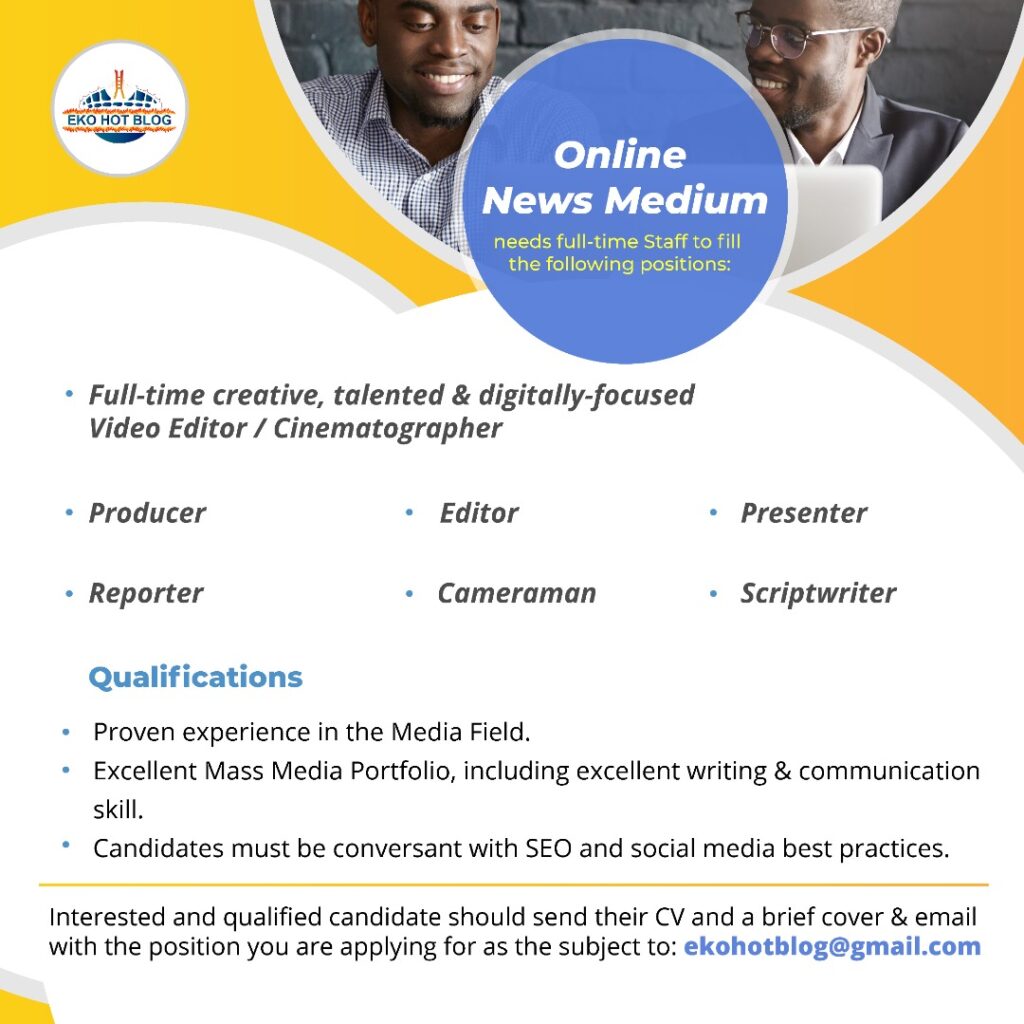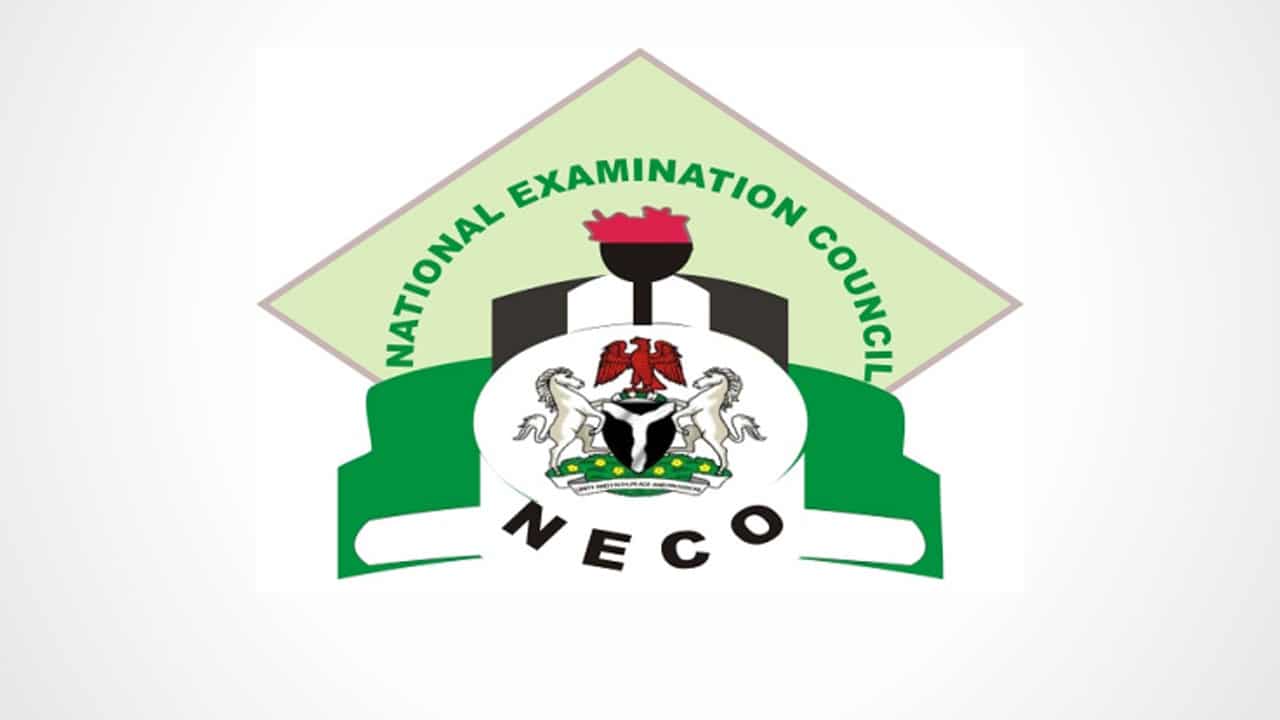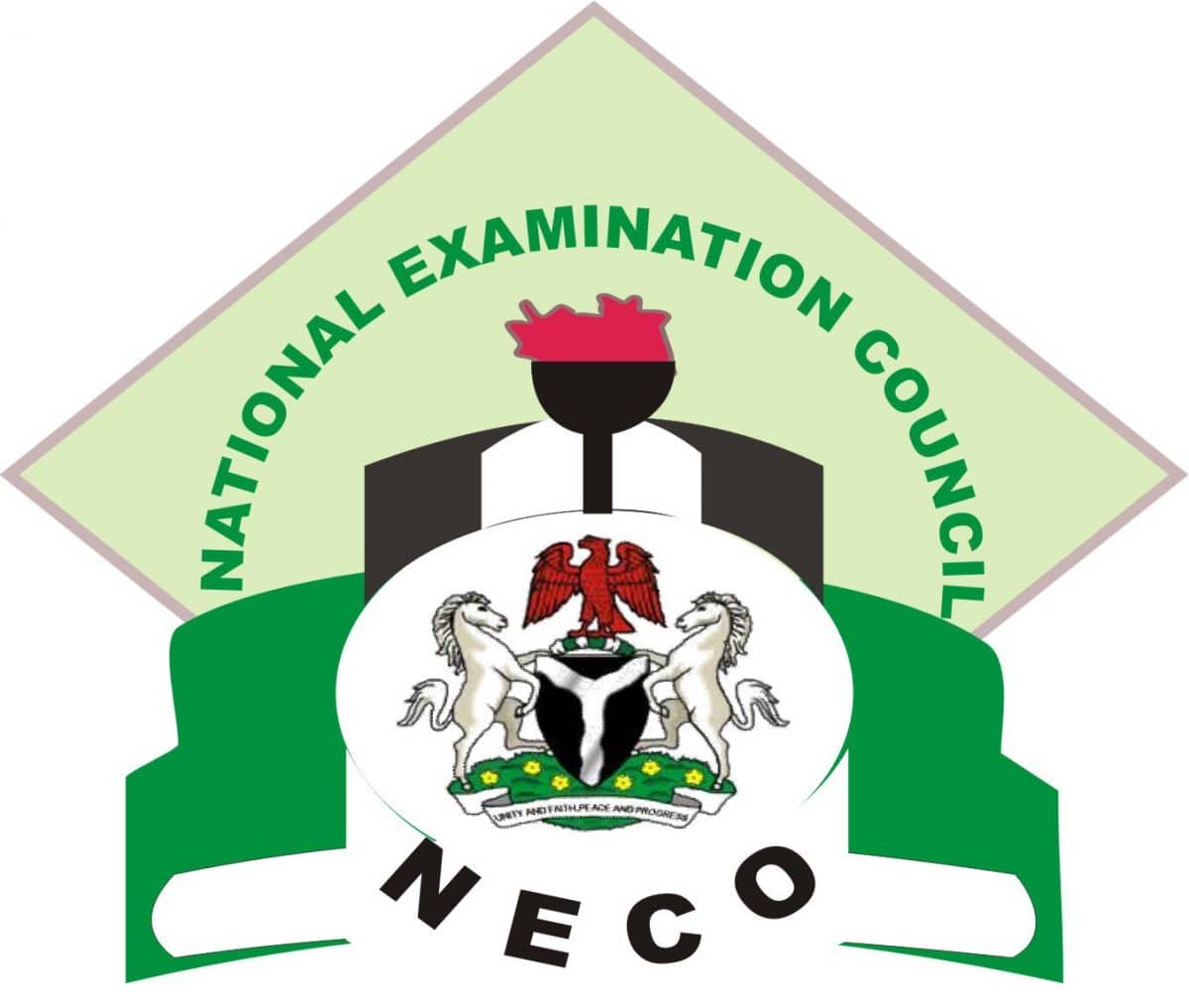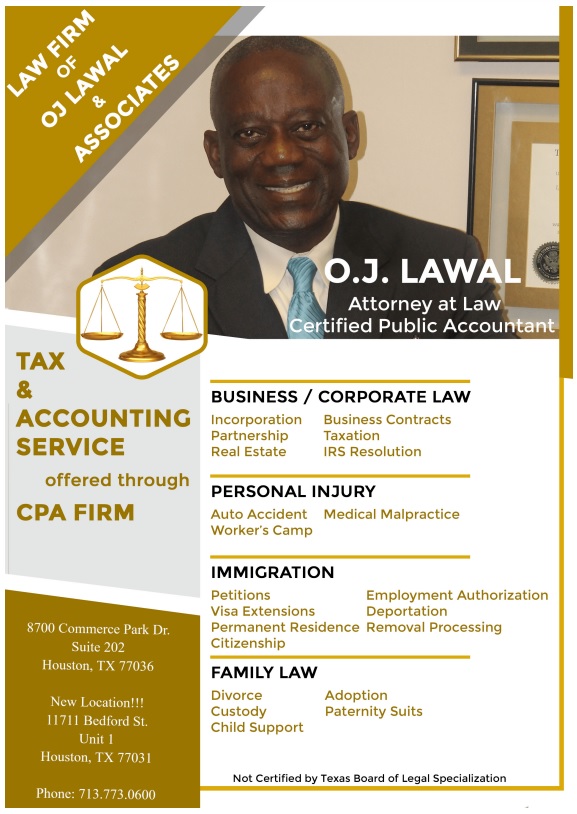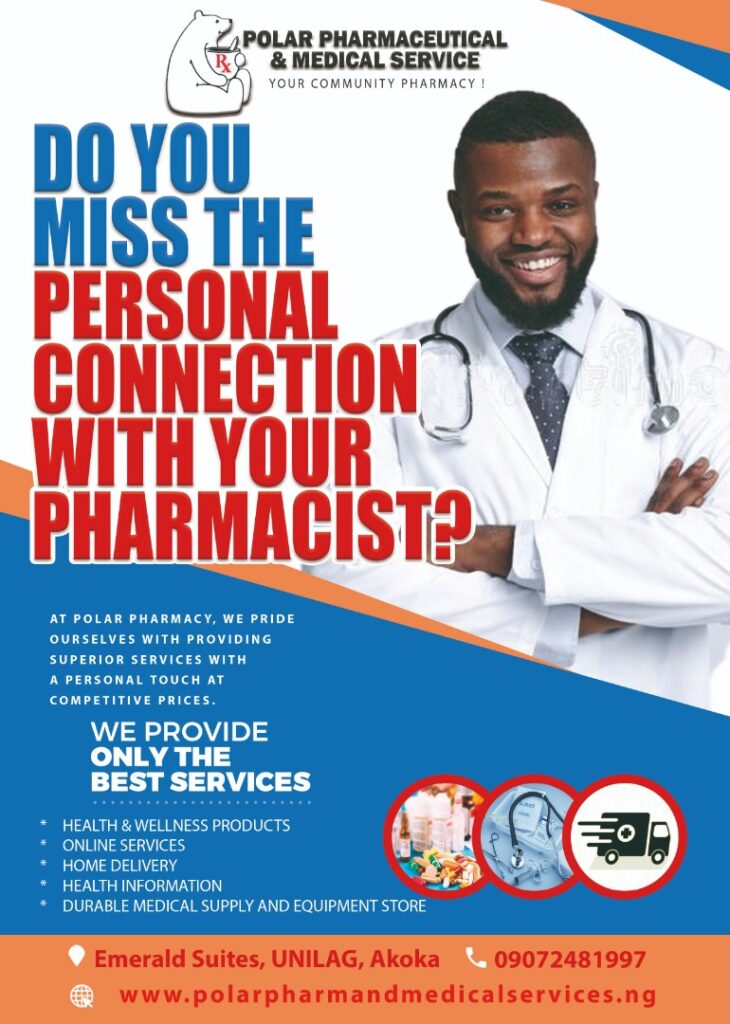Education
How To Check NECO 2024 Results
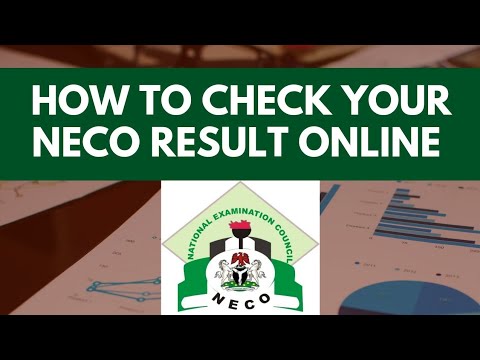
The National Examinations Council, NECO, has released the much-anticipated 2024 results.
A candidate needs to understand how to access your NECO 2024 results.
Follow the steps below to check your result online.
Visit the NECO Portal:
Go to the official NECO results portal at https://www.neco.gov.ng.
EDITOR’S PICKS:
- School Proprietress Allegedly Killed, Burnt By Son In Delta
- Man Detained for Allegedly Killing Mother, Mutilating Son in Abia
- Fubara Regains Freedom After 11 Days in Captivity
Navigate to ‘NECO Results’:
Once on the homepage, select the ‘NECO Results’ option. You will be directed to the results-checking section. Or, you can directly visit the result portal at https://results.neco.gov.ng.
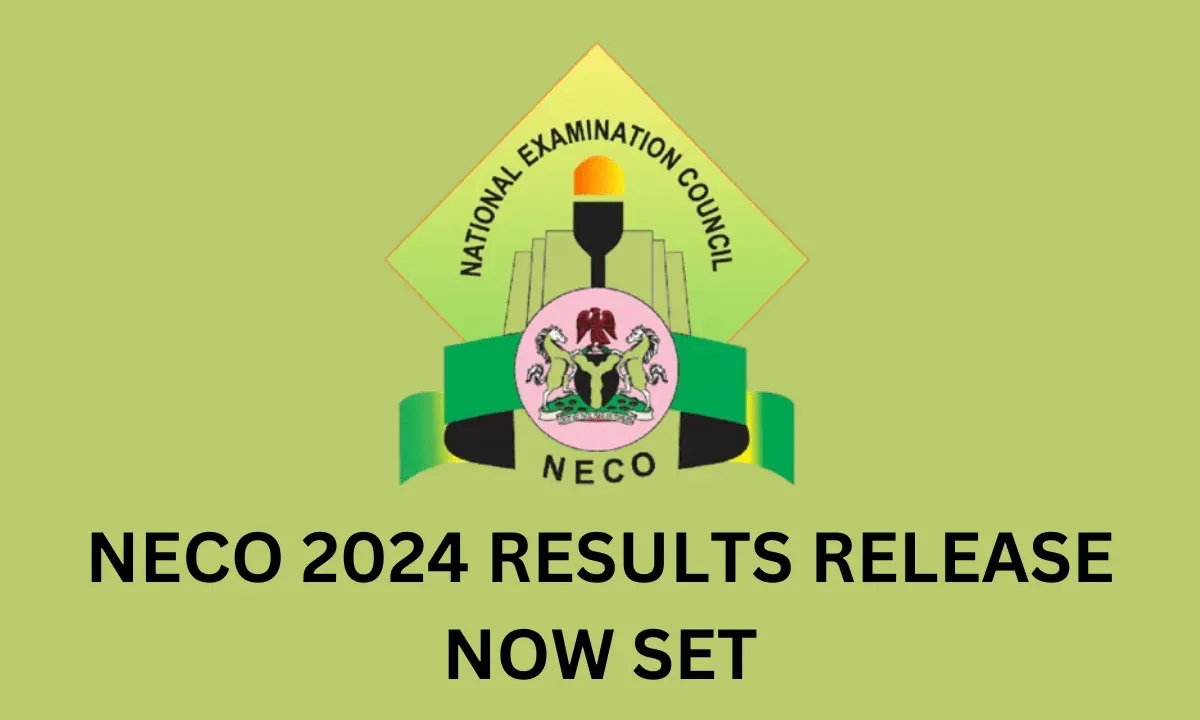
Enter Your Examination Details:
Provide your exam year (2024), the type of exam (June/July or Nov/Dec), and your unique examination number.
Input Your Token:
If you haven’t already purchased a result-checking token, you can buy one directly from the NECO website. Input the token in the appropriate field to proceed.
FURTHER READING
- Poverty, Hardship: Nigerians Turn To Organ Selling Amid Crisis
- Petrol Price Hike Pushing Nigerians To Breaking Point – NLC, Atiku
- No Mass Resignation Of Soldiers Due To Corruption, Low Morale -Nigerian Army
Check Your Results:
After providing every necessary information, click the ‘Check Results’ button. Your results should appear on the screen within seconds.
Click here to watch our video of the week:
Advertise or Publish a Story on EkoHot Blog:
Kindly contact us at ekohotblog@gmail.com. Breaking stories should be sent to the above email and substantiated with pictorial evidence.
Citizen journalists will receive a token as data incentive.
Call or Whatsapp: 0803 561 7233, 0703 414 5611