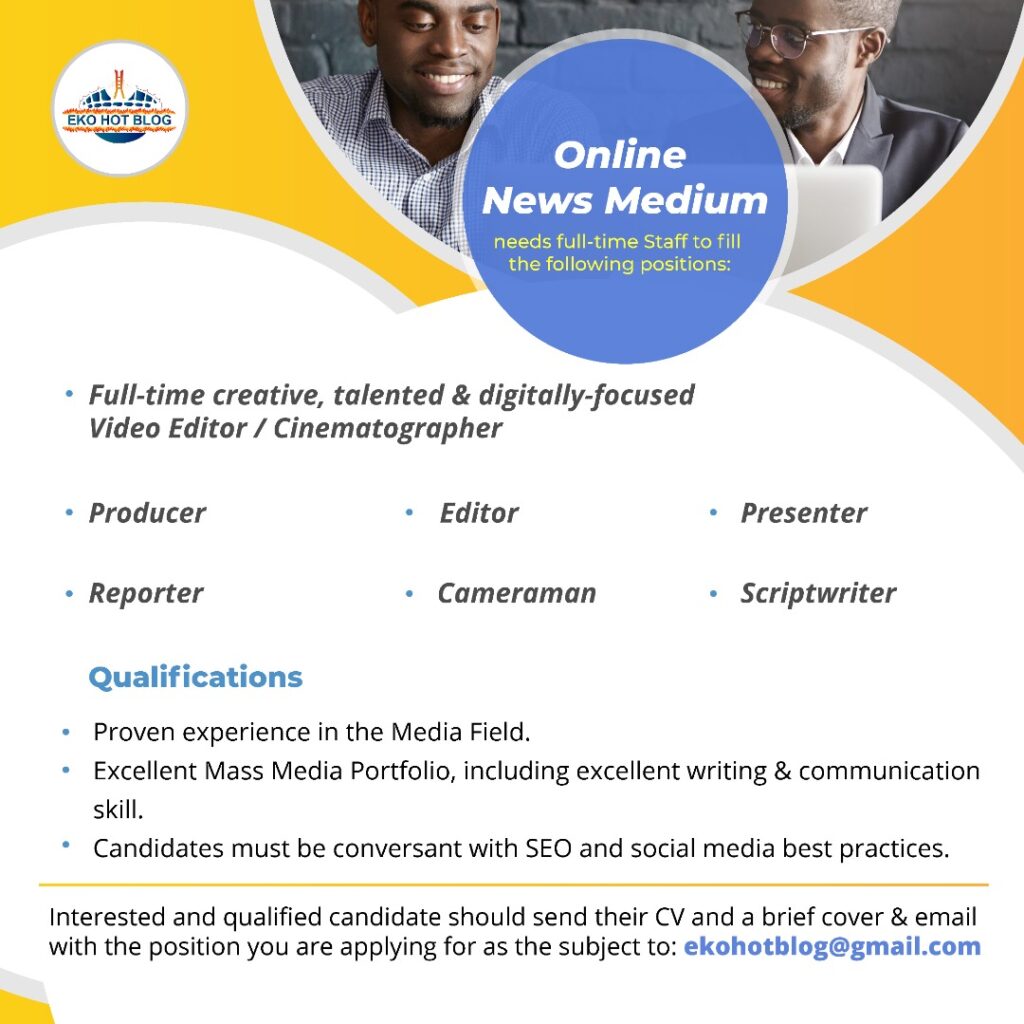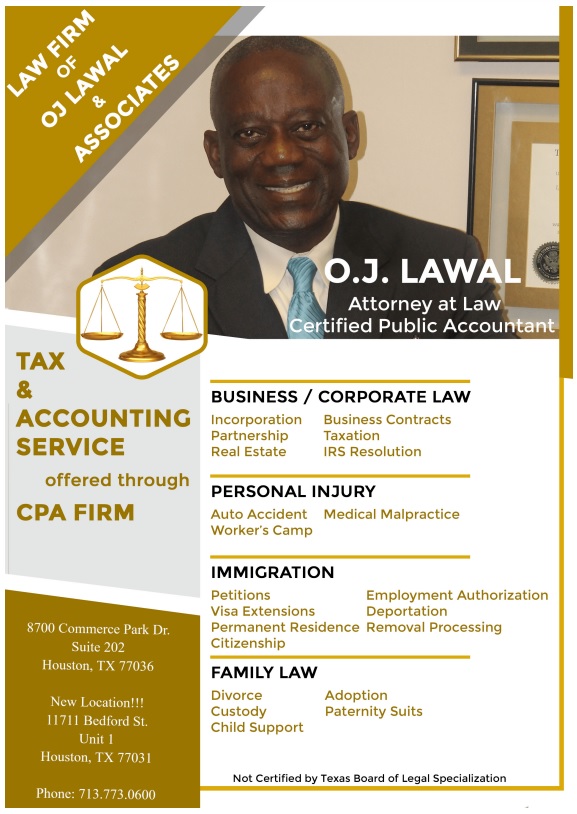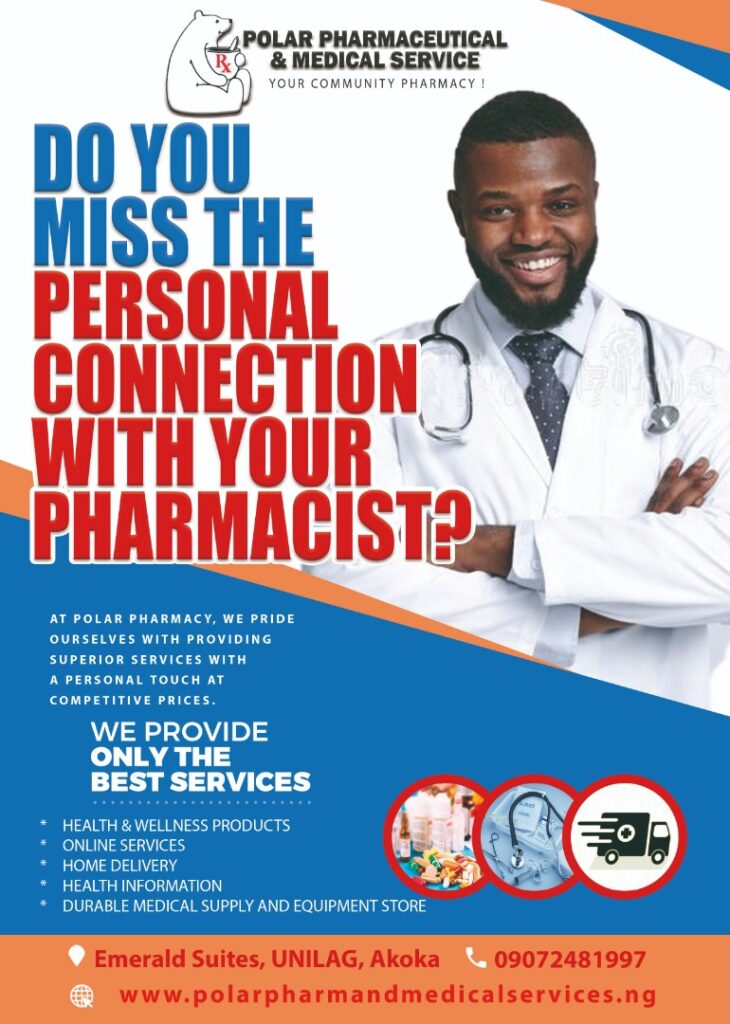Business
Setting Up A PoS System In Lagos: Step-by-Step Tutorial

By Bayo Osiyemi
Are you a business owner in Lagos looking to streamline your operations, boost efficiency, and enhance customer experience? Setting up a Point-of-Sale (PoS) system might be the game-changer you need.
In this comprehensive step-by-step tutorial, we will walk you through the process of establishing a PoS system in Lagos, offering actionable insights, real-life examples, and valuable tips to make your journey smooth and successful.
EDITOR’S PICKS
Introduction
In today’s fast-paced business world, PoS systems have become indispensable for retailers, restaurants, and various other businesses in Lagos. These systems not only facilitate seamless transactions but also provide valuable data and insights to improve decision-making and customer satisfaction.
Why Use a PoS System in Lagos?
Lagos, being one of Africa’s major economic hubs, witnesses a high volume of transactions daily. A PoS system helps you:
● Increase Efficiency: Reduce checkout time, manage inventory effectively, and streamline sales processes.
● Accept Various Payment Methods: Cater to a diverse customer base by accepting cash, cards, and mobile payments.
● Gain Insights: Analyze sales data to understand customer preferences, identify popular products, and plan marketing strategies.
● Track Inventory: Stay on top of your stock levels, avoid stockouts, and maintain optimal inventory levels.
● Enhance Customer Experience: Provide faster, more secure, and convenient payment options to keep your customers satisfied.
Understanding PoS Systems
Definition and Functions
A PoS system is a combination of hardware and software designed to process transactions, manage sales, and monitor inventory. It typically includes a PoS terminal, barcode scanner, receipt printer, cash drawer, and a payment processing device. The software allows businesses to ring up sales, calculate taxes, apply discounts, and generate detailed sales reports.
Types of PoS Systems
1. Traditional On-Premises PoS: These systems are physically installed at your business location and require manual maintenance and backups.
2. Cloud-Based PoS: Hosted on remote servers, these systems offer greater accessibility, automatic updates, and data backup.
3. Mobile PoS: Utilizing smartphones or tablets, this system is perfect for businesses on-the-go, such as food trucks or pop-up shops.
Features to Consider
Before choosing a PoS system for your Lagos business, consider the following features:
● User-Friendly Interface: Ensure the system is easy to navigate, reducing training time for your staff.
● Integration Capabilities: Check if the system can integrate with other software like accounting or CRM tools.
● Security Measures: Look for end-to-end encryption and compliance with industry security standards.
● 24/7 Customer Support: Opt for a provider that offers reliable customer support for troubleshooting and assistance.
Preparing for Installation
Assessing Your Business Needs
Before diving into purchasing a PoS system, analyze your business requirements. Consider factors such as:
● Business Type: Retail stores, restaurants, and service providers may have different PoS system needs.
● Transaction Volume: Choose a system that can handle your daily transaction volume.
● Budget: Set a budget and explore options that fit your financial constraints.
Selecting the Right PoS Hardware and Software
Once you’ve assessed your needs, it’s time to select the appropriate hardware and software components:
● PoS Terminal: Invest in a reliable terminal that suits your business size and type.
● Software: Choose between cloud-based or on-premises software, depending on your preferences.
● Barcode Scanner: For retail businesses, a barcode scanner helps speed up the checkout process.
● Receipt Printer: Provide customers with clear, professional receipts for their purchases.
● Cash Drawer: Securely store cash and keep it organized during transactions.
● Payment Processing Device: Select a payment processor that supports various payment methods.
Necessary Components for a PoS System
Hardware Components
PoS Terminal
The PoS terminal is the heart of your system, where all transactions take place. When choosing a terminal, consider:
● Touchscreen Interface: A user-friendly interface can expedite the checkout process.
● Processing Speed: Opt for a terminal with fast processing capabilities to prevent delays.
● Connectivity: Ensure it supports both Ethernet and Wi-Fi for seamless connectivity.
Barcode Scanner
For retail businesses, a barcode scanner is crucial for efficient inventory management:
● Type of Scanner: Choose between handheld or countertop scanners, based on your needs.
● Compatibility: Ensure the scanner can read various barcode formats to accommodate different products.
Receipt Printer
A receipt printer provides customers with a tangible record of their purchase:
● Print Speed: A fast printer reduces wait times for customers.
● Printing Quality: Clear and legible receipts enhance professionalism.

Lagos’ Central Business District
Cash Drawer
The cash drawer secures cash during transactions:
● Durability: Invest in a sturdy cash drawer to withstand daily use.
● Compatibility: Ensure it connects seamlessly with your PoS terminal.
Payment Processing Device
Select a payment processor that suits your business needs:
● Supported Payment Methods: Choose a processor that accepts debit/credit cards, mobile payments, etc.
● Transaction Fees: Compare fees to find a cost-effective option.
Software Components
POS Software
Your choice of PoS software impacts daily operations:
● Ease of Use: User-friendly software reduces training time for your staff.
● Features: Look for inventory management, sales reporting, and customer management features.
Inventory Management System
An inventory management system helps track stock levels and avoid stockouts:
● Real-Time Tracking: Ensure the system updates inventory levels with each transaction.
● Product Variants: If you offer multiple product variations, choose a system that can handle them.
Sales Reporting and Analytics Tools
Sales reports offer valuable insights to make data-driven decisions:
● Customization: Tailor reports to focus on key performance indicators.
● Data Visualization: Visual representations of data simplify analysis.
Step-by-Step Setup Guide
Unboxing and Assembling the PoS Hardware Components
Before you start setting up, ensure you have all the components required for your PoS system. Once you’ve unboxed them, follow these steps:
1. Assemble the PoS Terminal: Connect any required accessories, such as a stand or a customer display.
2. Set Up the Barcode Scanner: Depending on the type of scanner you purchased, mount it on the countertop or hold it in hand.
3. Install the Receipt Printer: Connect the printer to your PoS terminal using the appropriate cables.
4. Secure the Cash Drawer: Place the cash drawer in a convenient and secure location near the PoS terminal.
5. Connect the Payment Processing Device: Follow the instructions provided by the payment processor to set up the device.
Installing the Necessary Software on the System
The next step is to install the PoS software and other relevant applications on your system:
1. PoS Software Installation: Insert the software installation disk or download the application from the vendor’s website.
2. Follow the On-Screen Instructions: The installation process should be straightforward, guiding you through the setup.
3. Activate the Software: Enter the required license key or activation code to activate the software.
Configuring the PoS System for Your Business Needs
Once the software is installed, customize the settings to match your business requirements:
1. Language and Currency: Set the appropriate language and currency
For your transactions.
2. Tax Rates: Configure tax rates based on your business location and the products you sell.
3. Receipt Customization: Personalize the layout and design of your receipts to include your business logo and contact information.
Integrating the Inventory Management System and Setting Up Product Database
To effectively manage your inventory, integrate the inventory management system with your PoS software:
1. Import Existing Inventory: If you have an existing product database, import it into the system.
2. Assign Product Categories: Organize your products into categories for easy navigation.
3. Set Stock Thresholds: Define minimum stock levels to receive notifications when it’s time to reorder.
Connecting the Payment Processing Device and Testing Transactions
Before going live, conduct thorough testing to ensure smooth transactions:
1. Payment Processor Setup: Follow the payment processor’s instructions to set up your account.
2. Test Transactions: Perform a few test transactions using different payment methods to ensure everything works as expected.
3. Train Your Staff: Provide training to your staff to ensure they are comfortable using the PoS system and handling customer payments.
Training Your Staff
One of the critical aspects of a successful PoS system implementation is training your staff:
● Hands-On Training: Conduct practical training sessions to familiarize employees with the system.
● Role-Specific Training: Train staff members based on their specific roles, whether cashier or manager.
● Troubleshooting Guidelines: Prepare your team to handle common issues and escalate technical problems if needed.
Compliance and Legal Considerations
Ensure your PoS system complies with local regulations and tax laws:
● Tax Regulations: Set up your PoS system to calculate and apply the correct taxes automatically.
● Licenses and Permits: Obtain any necessary licenses or permits required to operate a PoS system in Lagos.
Troubleshooting and Maintenance
Even with a well-installed system, occasional issues may arise:
● Backup and Data Recovery: Regularly back up your data to prevent data loss in case of system failure.
● System Updates: Keep your software and hardware up-to-date to benefit from the latest features and security patches.
Securing Your PoS System
Protect your business and your customers from potential security breaches:
● Strong Passwords: Set strong passwords for all user accounts and change them periodically.
● Encryption: Encrypt sensitive customer data to prevent unauthorized access.
Optimizing Your PoS System for Business Growth
Once your PoS system is up and running, use it to grow your business:
● Sales Analytics: Analyze sales reports to identify top-selling products and customer preferences.
● Customer Loyalty Programs: Implement loyalty programs to retain customers and drive repeat business.
● Additional Features: Explore advanced features like customer feedback, gift cards, and CRM integrations.
Conclusion
Setting up a PoS system in Lagos can significantly enhance your business’s efficiency, customer experience, and overall profitability. By following this step-by-step tutorial, you have gained the knowledge and insights needed to embark on this exciting journey.
FURTHER READING
Embrace modern technology, optimize your operations, and make informed decisions with the power of a PoS system at your fingertips. Now, it’s time to take action and elevate your business to new heights. Happy selling!
Click to watch our video of the week
Advertise or Publish a Story on EkoHot Blog:
Kindly contact us at ekohotblog@gmail.com. Breaking stories should be sent to the above email and substantiated with pictorial evidence.
Citizen journalists will receive a token as data incentive.
Call or Whatsapp: 0803 561 7233, 0703 414 5611