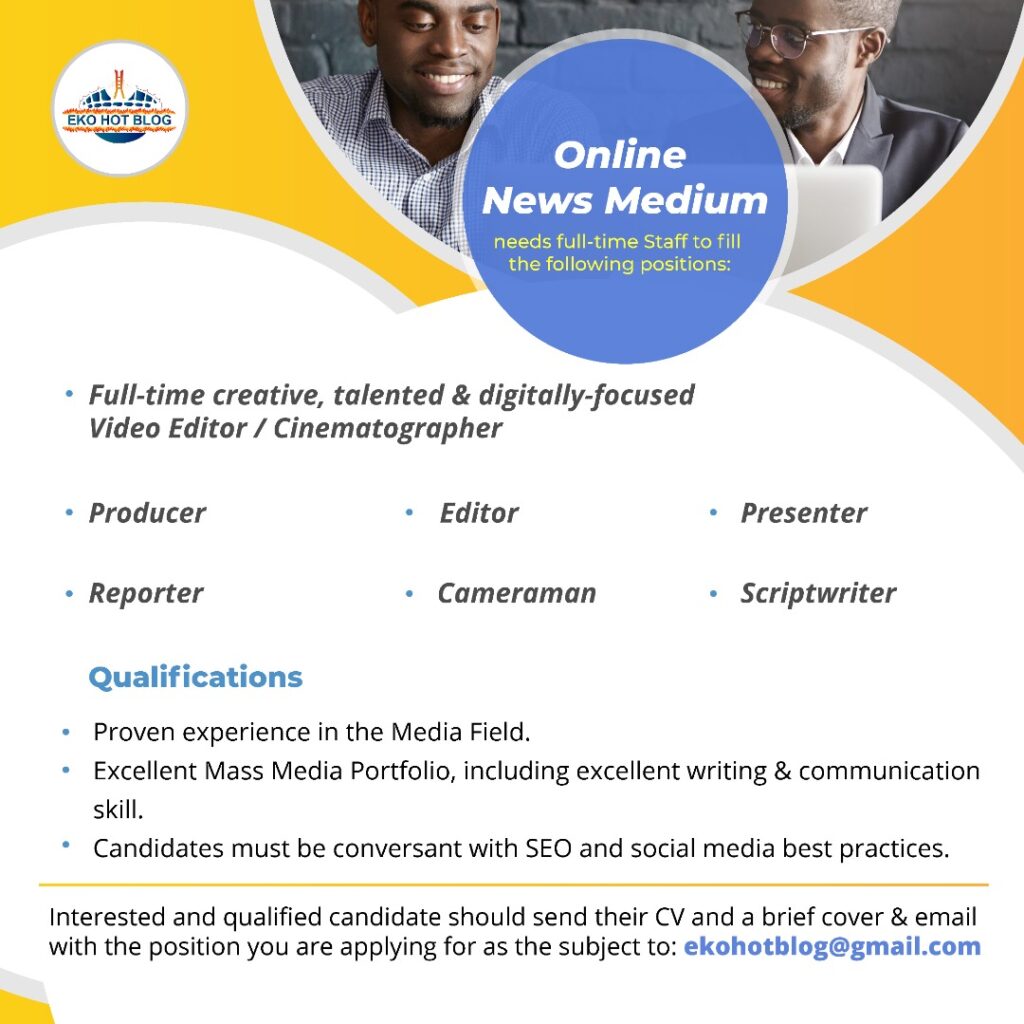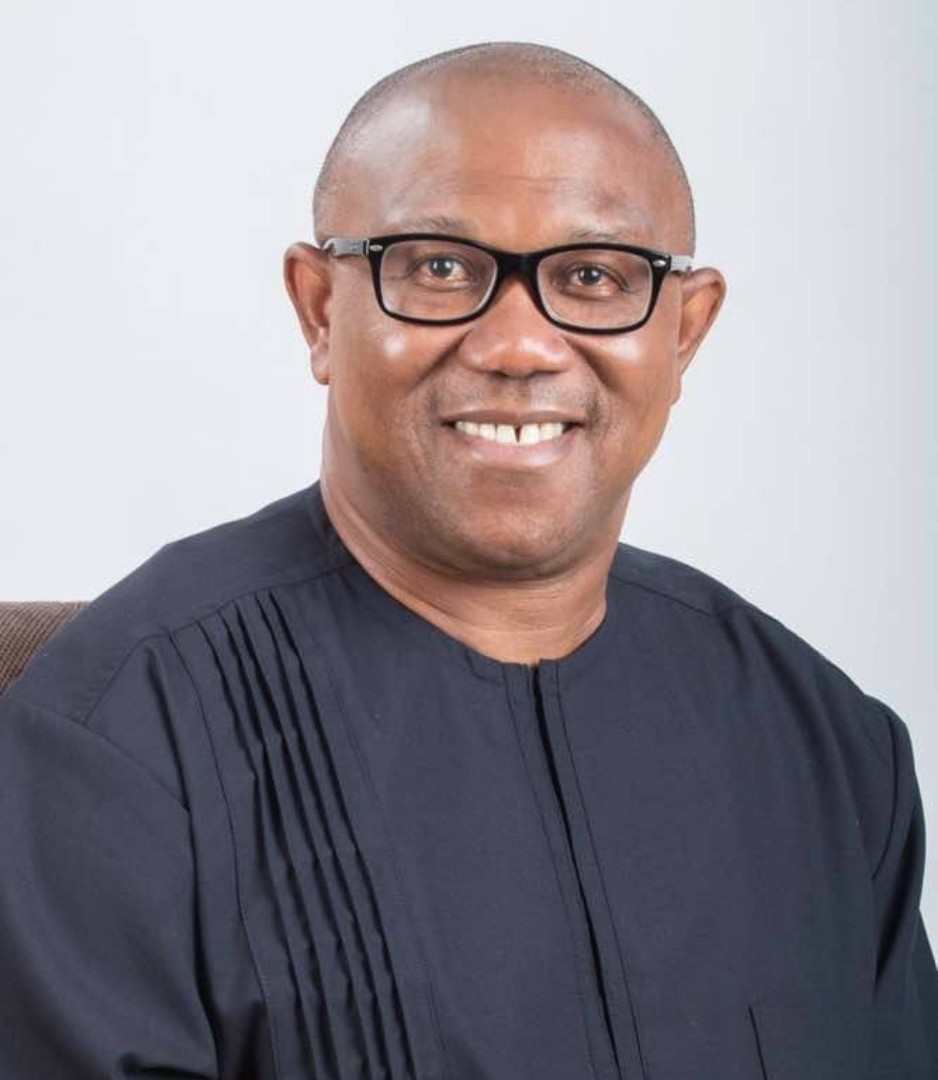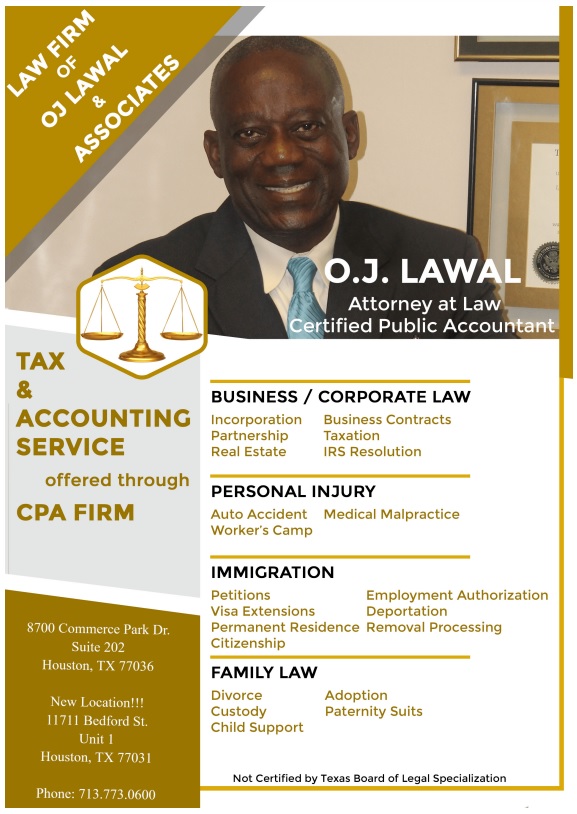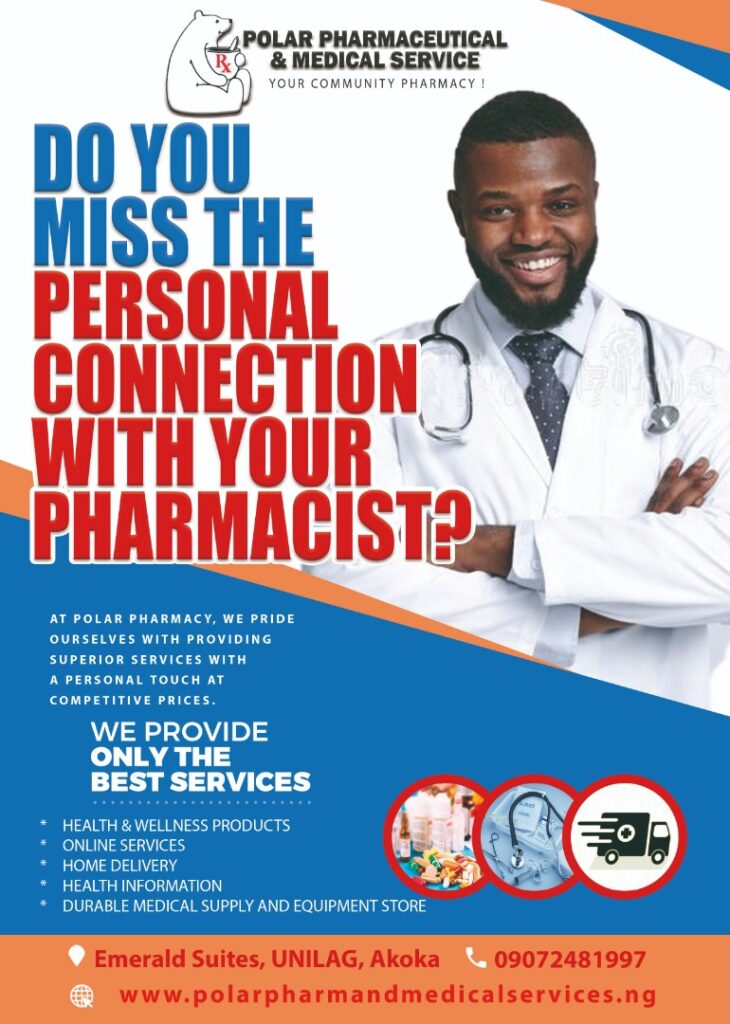News
Say Goodbye To Lag: 5 Effective Ways To Speed Up Your Android Device

Have you ever encountered the frustrating experience of trying to open an app on your Android phone, only to find yourself waiting for what feels like an eternity? This is a common reality for many Android users, whether it’s due to lag or a slow operating system. While it’s often believed that the problem lies in having insufficient random access memory (RAM) capacity, there are other underlying issues that might be causing this prolonged loading time.
Even if you upgrade to an Android device with a larger RAM capacity, you may still encounter the same slow performance. That’s because there are other factors at play beyond just the size of your RAM.
In some cases, your phone’s sluggish response could be an indication of a deteriorating display panel or the presence of a virus.
However, there’s no need to worry, In this article on EKO HOT BLOG we would look at some simple methods you can employ to speed up your Android device.
EDITOR’S PICKS
-
Akpabio Woos Labour Party, NNPP As Senate Presidential Candidate Campaign Heats Up
-
APC Urges Court To Dismiss PDP’s Request For Televised Tribunal Proceedings
-
NIS’s Fight Against Passport Corruption: 8 Officers Sacked, 80 On Trial
1. Check for software updates:
Sometimes, when you attempt to open an app, you may receive a notification to update it. Your device may require an update to be installed, preferably when connected to an unrestricted data source. Software updates can optimize and enhance your Android device’s performance. Additionally, Android security patches and bug fixes can improve the overall user experience. Google Play Services, responsible for various Android features, also receives separate updates via the Play Store. To manually check for updates, follow these steps:
– Open the Settings app on your phone.
– Scroll to the bottom and tap on “About Device.”
– Tap on “Software Update” and then select “Check for Updates.”
2. Restart your device occasionally:
Sometimes, a simple restart can work wonders for your device. Android Authority explains that a slow-performing phone can often be fixed by performing a power cycle. By restarting your device, you effectively clear any running apps, background processes, and accumulated tasks, which can gradually slow down your phone. To restart your Android device, press and hold the power button and then tap on “Restart.”
3. Clear cache for individual apps:
Cache data is stored on your phone in significant quantities. Android Authority points out that if you notice certain apps performing poorly compared to others, it could be due to accumulated data (cache). This data tends to build up over time and can affect an app’s performance. You can resolve this issue by clearing the app’s cache data or uninstalling the app altogether. Clearing the cache is recommended as it doesn’t delete other data like logins, history, and preferences. Follow these steps to clear the cache for an app:
– Tap and hold the app’s icon on your home screen until a menu appears.
– Navigate to “App Info” > “Storage” > “Clear cache.”
4. Delete old chats and downloaded media:
As mentioned in the previous tip, apps on your smartphone can become bloated with time and usage. This applies to chat apps as well, such as WhatsApp, which not only stores downloaded data but also the entire chat database on your local storage. This can be especially problematic for slower devices, particularly if you’ve accumulated thousands of messages over the years. To address this issue, periodically clean up unimportant conversations and delete media files. Doing so can help speed up your Android device’s gallery app and image picker.
FURTHER READING
-
Obasanjo Warns Against Failure To Achieve Nigeria’s Full Potential
-
‘Tinubu Can Govern Nigeria From Russia After Inauguration’ – APC Chieftain
-
Atiku Sends Warm Wishes To Governor Adeleke On His Remarkable 63rd Birthday
5. Replace performance-hogging apps with lite versions:
Over time, phones tend to accumulate unnecessary software. You may install apps that seem useful but never actually use them. However, these apps continue to occupy space and may run background processes even when they’re not in use. This can slow down your phone. By reviewing your apps and reducing the number of downloads, you can help speed up your Android device.
Click to watch our video of the week
Advertise or Publish a Story on EkoHot Blog:
Kindly contact us at [email protected]. Breaking stories should be sent to the above email and substantiated with pictorial evidence.
Citizen journalists will receive a token as data incentive.
Call or Whatsapp: 0803 561 7233, 0703 414 5611